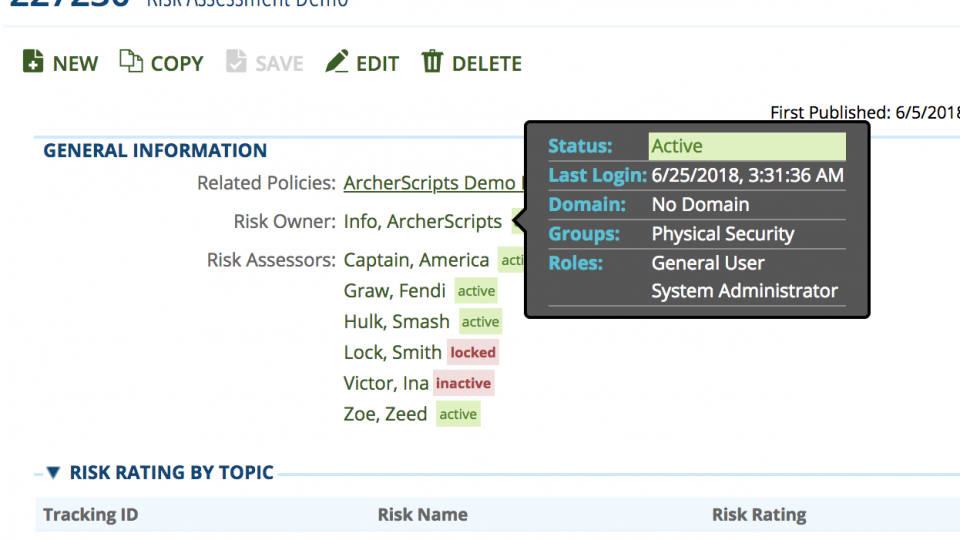
Archer Scripts User Status Indicator and Tooltip Tool & Utility
Quick User Status Indicator and Responsive, Interactive and Dynamic Tooltip for Archer Web UI via custom object scripts.
The solution adds a User Status label next to user names in user/group fields within your Archer records. It also provides a mouse-over triggered popup tooltip displaying user info including last login, groups, and role (admin only). It helps businesses to identify inactive users right within an Archer record, so actions can be taken right away.
This solution is also proudly listed on the Archer Exchange: https://www.archerirm.community/t5/exchange-overviews/archer-scripts-user-status-indicator-and-tooltip-tool-amp/ta-p/559570
Video Demo:
Features:
- Provides eye-catching user status indicators, helps businesses identify inactive/locked user accounts, and takes action accordingly.
- Super responsive upon mouse hover, unlike native Archer tooltip waits for a few seconds before displaying.
- Dynamic Content, all the contents in the tooltip are fetched via API, making it always up-to-date live data.
- Interactive, when the mouse is moved over the tooltip, it will stay until the mouse is moved out of it so that the user could select and copy the text inside. The content could be modified to include standard buttons or links to interact with users.
- Automatically recognize all the native Archer UI elements for the user/group on the same page where the custom object is installed, no need to provide field IDs manually.
- Highly configurable, the Archer admin/developer who installs this custom object could configure it via a config object, including Permission on who has access to this advanced tooltip, such as certain groups or roles, or only admins.
- Highly extendable and customizable, this UI component could be modified in theme, content, and access permission, and is highly portable to display other custom information needed. Easily ported to display Groups/Roles instead of Users, for example.
Existing Data Fields (Could add more fields as needed):
- Last Login Date and Time of the user
- Status of the user account (Red for alerting when
Locked, and Yellow for warning whenInactive) - User Domain
- Groups this user belongs to
- Roles this user has been assigned
Business Use:
Group/Application owners could easily identify other users’ account information on their teams or groups, to make quick decisions about whether any actions needed to perform against a certain user (for example removal of Inactive/Locked Users) or check if the user has been wrongly configured in permission settings.
Requirements:
- Custom Object
- No Archer Control Panel access needed
- No ODA needed

Hello Team, Need custom code for Archer Scripts User Status Indicator and Tooltip Tool & Utility
If you would like to engage us for software consulting services for Archer development, please send an email to info@archerscripts.com.