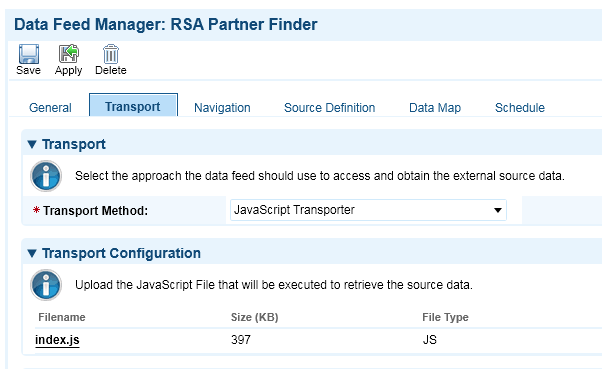
Extract Data From Websites into Archer Using Javascript Transporter Feed
Video Demo:
Now you can pull almost any data from any website and import it into Archer automatically using the new powerful Javascript Transporter introduced by Archer v6.4!
Using the data feed’s scheduling feature, you can pull web page data automatically on any frequency down to the minute! Examples of what you can get online are risk controls, stock prices, any libraries, lists, and anything you can find online! In this demo, we will show you how to import the whole list of Archer’s official partners based in the United States from the Archer Partner Finder web page, https://www.rsa.com/en-us/partner/finder
Requirements:
- Custom Development Required
- Archer Control Panel access needed
- Javascript Transporter Data Feed needed

Is it possible to send me the dfx file for this datafeed or that index.js file attached in the datafeed.
Thank you in advance and best regards.
Fisnik Berisha
Please send an email to info@archerscripts.com for more details.
How to import the multiple files in a one attachments using data feed in Archer
May i Please have the code to extract data from websites into Archer
If you would like to engage us for software consulting services for Archer development, please send an email to info@archerscripts.com.